The new iPhones reached Indian markets recently
and there's definitely a lot to like about them. In many ways iOS is
starting to resemble like Android, with like extensions and third-party
keyboards, while Android is looking to close the gap on iOS in terms of
design with the new Material Design philosophy.
(Also see: iPhone
6 Plus Review: Almost Too Much of a Good
Thing)
Though
the two system are starting to resemble each other, Android's famously
"open" ecosystem still gives many more options in terms of the kind of
apps that are possible on the platform. Here are a few things you still
can't do on iOS devices.
1. Smarten up your home screen
One of
the big differences between iOS and Android is how customisable the
latter is. You can install a launcher that replaces your home screen,
and there are a number of different reasons to do this too. An app like Nova Launcher
lets you customise almost all the elements of your home screen, such as
the size of the grid, the number of icons in the dock, adding widgets
to the dock and much more. Others, like Yahoo Aviate
and EverythingMe
customise your homescreen to show you the apps that you need, before
you even know you need them.
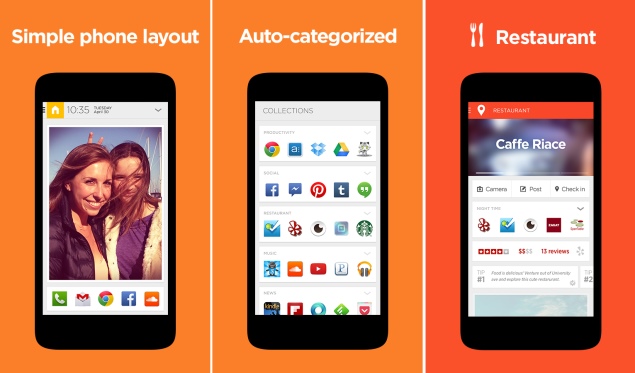
2. Automate everything
On the
iPhone, you can install IFTTT and
automate some of the functions on your phone. It's pretty neat but also
fairly limited. If you want to do more though, then you should check out
Android apps like Tasker
and Llama.
Tasker is a paid app, but Llama is free - both are powerful automation
tools. You can set up a geofence to turn your phone's Wi-Fi on when
you're near your home or office, and keep it off the rest of the time to
conserve battery. And you could disable the password when your phone is
connected to the home Wi-Fi, for easy access, but re-enable it when
you're outdoors, so your phone is never unlocked when you're not at
home. Give it access to your calendar and you can have it keep quiet in
meetings, and using your location it can automatically go silent when
you're inside a cinema hall.
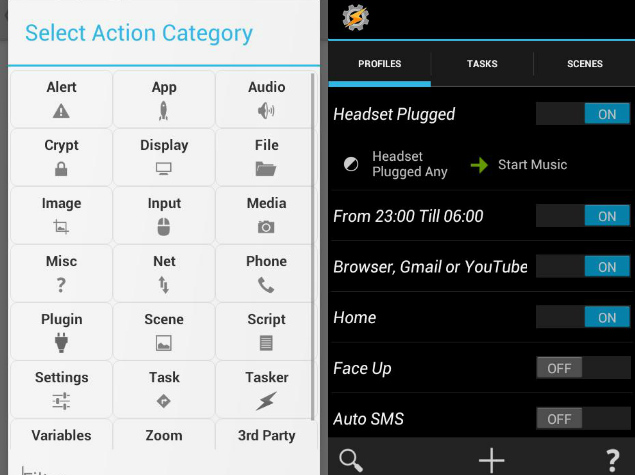
3. Make calls easier
We lose sight
of the fact that our phones are still used to make calls. But calling
someone from an iPhone still means either searching through your
contacts, or dialling a number from memory. Android phone makers usually
put their own diallers which have different features, but you can also
turn to apps like Dialer+
and Ready Contact
List
to add functionality. With Dialer+, for example, you get a T9 dialer so
you can use the same keypad to either enter a contact's name or phone
number, and it searches your contacts and shows matches while you dial.
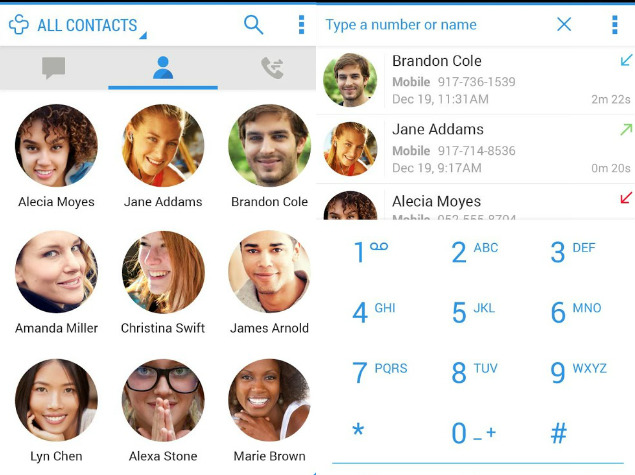
4. Smarter SMS
Along
with calls, your SMS service can also be customised completely by
Android apps. For example, Hello
SMS
comes with features like an automatic night mode where the screen
switches to white text on a black background, tabbed view to quickly see
messages from different senders, and automatically switching to
instant-messaging over the Internet when connecting to another person
who uses Hello. Messages+
from the same company that makes Dialer+, is an excellent SMS
replacement app too. You can send free IMs to other Messages+ users, and
it also integrates with WhatsApp, Facebook, Twitter and LinkedIn, so
you can see people's updates all in one place.
India Against
Spam
sounds like a political slogan, but this cool app is actually super
handy if you're getting bugged by too many ads over SMS or calls.
Authorities are cracking down on DND offenders, but it's still
cumbersome to type out a complaint every time. India Against Spam gives
you a one-touch option to do the same thing.
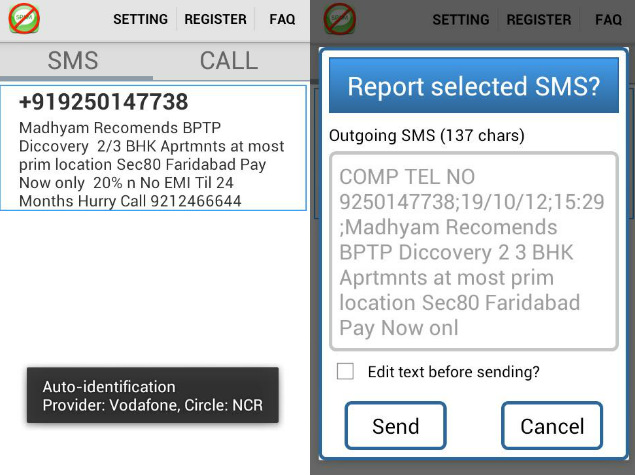
5. Download Torrents
There
are a lot of different legal torrents available, through which you can
download software or free media. Downloading these torrents on an iPhone
isn't possible though - you'll have to use a workaround such as using a
webapp or Dropbox to trigger your desktop torrent software via a
'watch' folder. If you're an Android user though, the download can take
place right on your phone, with the official BitTorrent
app
on Google Play. The popular movie torrent service Popcorn
Time is also available for Android
users - and the simple interface makes it particularly well suited to
use on a mobile device.
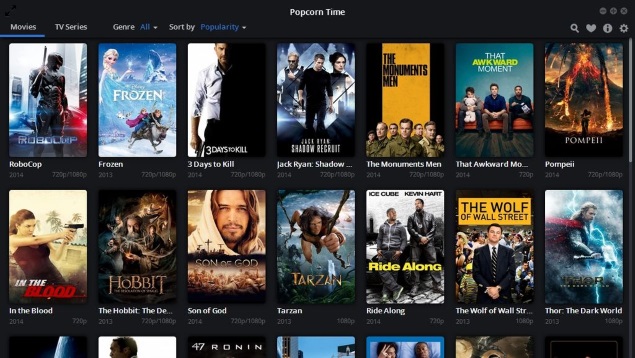
6. A full-fledged media centre
There
are a lot of great media
player
available for smartphones and tablets but if you're looking for a full
featured media centre that can manage your playlists, download metadata,
subtitles and lyrics, load streams from a number of sources (both legal
and otherwise) and make sharing your media simple, then nothing comes
close to XBMC. And unless you've jailbroken your iPhone, you're not
getting it. Android users can side=load the official XBMC
app, or they can install TVMC instead. TVMC is XBMC with a
lot of the settings and additional streams already downloaded - so you
don't have to figure out how to use repositories and add-ons.

7. Fully enjoy Google Now
Apple
users aren't cut off from Google Now -
you just have to launch the Google app to see your cards and
recommendations, but Android users get to enjoy the full benefits.
Google Now is one of the most compelling - some might say creepy -
things about Google's services, and it's amazing how useful it can get
over time, popping up cards as and when you need them. Integrate with
Android Wear (Review) for even more effective use. Other
fully-functional virtual assistants like Shifu are also only
possible on Android.
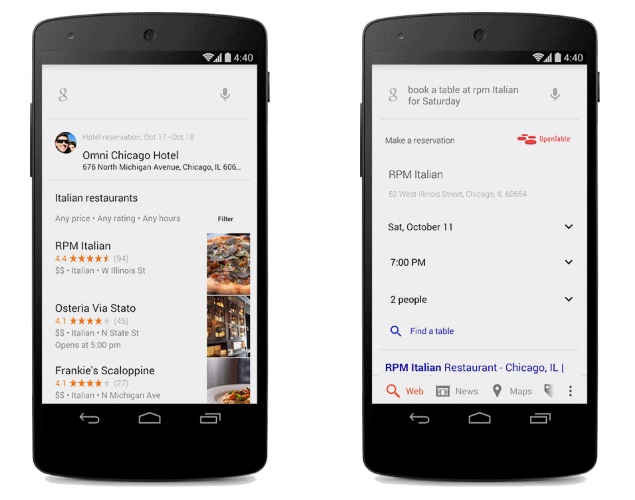
8. Manage files
With iOS 8, Apple
introduced iCloud Drive, that lets apps share files with each other. But
there's still no way to browse the files stored on your local device.
On Android, using the default file manager can be fairly confusing, but
thanks to apps like ES File Explorer
you can find everything with a simple swipe. ES File Explorer is our
favourite file management app, and aside from the basic functions of
browsing and editing the contents of your storage, it also lets you see
all the media or documents in one place, making it easy to keep track of
your data.
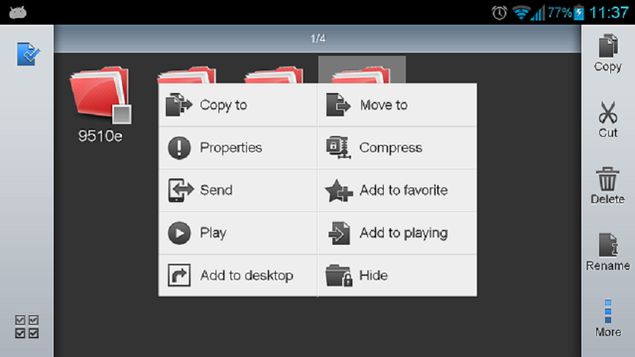
9. Control your phone from your PC
Apps like AirDroid
and Pushbullet
make it simple to have your different devices working together. You can
share files, pictures and more between devices, install apps on your
phone from your desktop, send SMS messages from your computer, or share
clipboards across devices. Apple users can experience this with the new
Continuity features in iOS 8, but you need to be locked into multiple
Apple devices for that to work.

These are our favourite
Android-only apps - if you know of Android apps, or if you use some
essential iPhone apps that Android users are missing out on, let us know
via the comments.
 Samsung Galaxy S24 Series Reportedly Receiving Stable One UI 7 Update in South Korea8 April 2025
Samsung Galaxy S24 Series Reportedly Receiving Stable One UI 7 Update in South Korea8 April 2025 Android 16 Could Introduces Cloud Compilation for Quick App Installs on Low-End Devices7 April 2025
Android 16 Could Introduces Cloud Compilation for Quick App Installs on Low-End Devices7 April 2025 Samsung Galaxy Z Fold 7, Galaxy Z Flip 7 to Reportedly Come With Android 16-Based One UI 87 April 2025
Samsung Galaxy Z Fold 7, Galaxy Z Flip 7 to Reportedly Come With Android 16-Based One UI 87 April 2025 Samsung Galaxy A55 5G Said to Be Receiving Android 15-Based One UI 7 Beta Update in South Korea4 April 2025
Samsung Galaxy A55 5G Said to Be Receiving Android 15-Based One UI 7 Beta Update in South Korea4 April 2025 WhatsApp for Android Said to Be Working on Suggested Conversation Topics for Meta AI4 April 2025
WhatsApp for Android Said to Be Working on Suggested Conversation Topics for Meta AI4 April 2025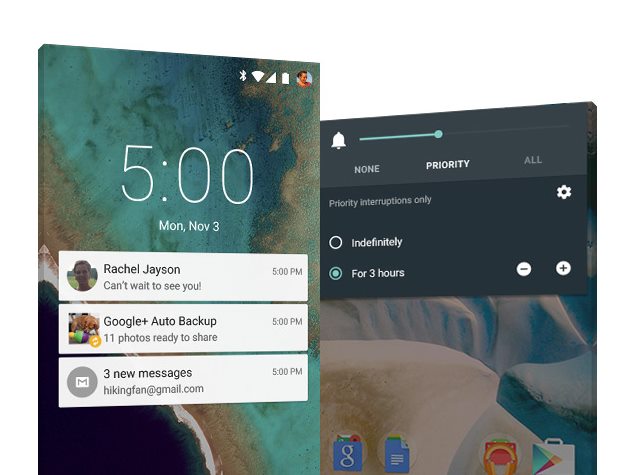
![[Sponsored] Meet Your AI-Powered Learning Partner: Samsung Galaxy Book5 Pro 360](https://c.ndtvimg.com/2025-04/mgdq7po8_samsung-_160x120_07_April_25.jpg?downsize=180:*)
![[Sponsored] Samsung Galaxy Book5 Pro 360: Your Smartest Productivity Upgrade Yet](https://c.ndtvimg.com/2025-04/thlin7v8_samsung-_160x120_07_April_25.jpg?downsize=180:*)













