- Home
- Apps
- Apps Features
- How to Stop OS X Yosemite's Spotlight From Sending Location, Search Data to Apple
How to Stop OS X Yosemite's Spotlight From Sending Location, Search Data to Apple
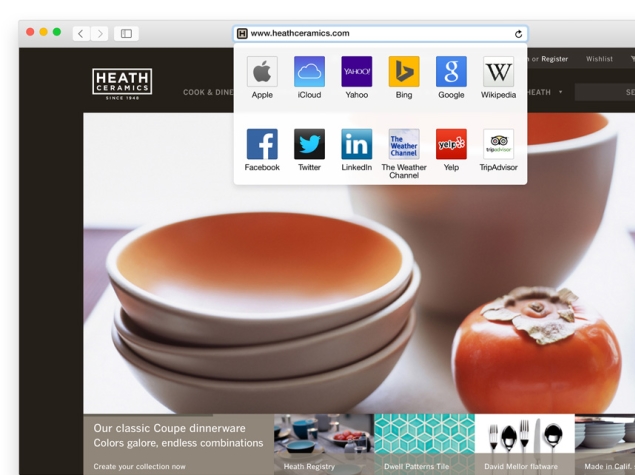
Apple has made several improvements to Spotlight search on OS X Yosemite, the latest version of its operating system for Mac devices. Spotlight search now shows several smart suggestions from App Store, iTunes Store and the Internet, based on your history. To do this, OS X Yosemite uploads your searches and location to Apple servers in real-time by default, similar to what Google and other similar services do. Indeed, this is a requirement due to the very nature of how auto-complete works.
This caused a bit of needless controversy on the Internet, forcing Apple to issue the following statement:
We are absolutely committed to protecting our users' privacy and have built privacy right into our products. For Spotlight Suggestions we minimise the amount of information sent to Apple. Apple doesn't retain IP addresses from users' devices. Spotlight blurs the location on the device so it never sends an exact location to Apple. Spotlight doesn't use a persistent identifier, so a user's search history can't be created by Apple or anyone else. Apple devices only use a temporary anonymous session ID for a 15-minute period before the ID is discarded.We also worked closely with Microsoft to protect our users' privacy. Apple forwards only commonly searched terms and only city-level location information to Bing. Microsoft does not store search queries or receive users' IP addresses.You can also easily opt out of Spotlight Suggestions, Bing or Location Services for Spotlight.
In case you still don't want to share data with Apple servers, here's how you disable auto-complete aka Spotlight Suggestions.
1. Open System Preferences > Spotlight > Search Results.
2. Now scroll down and uncheck Spotlight Suggestions, Bookmarks & History and Bing Web Searches.
If you are using Safari, you should also do this step:
1. Open Safari > Preferences > Search.
2. Find and uncheck the option with the name "Include Spotlight Suggestions"
Has this issue been blown out of proportion? Let us know via the comments. For more tutorials, visit our How to section.
Catch the latest from the Consumer Electronics Show on Gadgets 360, at our CES 2026 hub.
Related Stories
- Samsung Galaxy Unpacked 2025
- ChatGPT
- Redmi Note 14 Pro+
- iPhone 16
- Apple Vision Pro
- Oneplus 12
- OnePlus Nord CE 3 Lite 5G
- iPhone 13
- Xiaomi 14 Pro
- Oppo Find N3
- Tecno Spark Go (2023)
- Realme V30
- Best Phones Under 25000
- Samsung Galaxy S24 Series
- Cryptocurrency
- iQoo 12
- Samsung Galaxy S24 Ultra
- Giottus
- Samsung Galaxy Z Flip 5
- Apple 'Scary Fast'
- Housefull 5
- GoPro Hero 12 Black Review
- Invincible Season 2
- JioGlass
- HD Ready TV
- Laptop Under 50000
- Smartwatch Under 10000
- Latest Mobile Phones
- Compare Phones
- Honor Magic 8 RSR Porsche Design
- Honor Magic 8 Pro Air
- Infinix Note Edge
- Lava Blaze Duo 3
- Tecno Spark Go 3
- iQOO Z11 Turbo
- OPPO A6c
- Samsung Galaxy A07 5G
- Lenovo Yoga Slim 7x (2025)
- Lenovo Yoga Slim 7a
- Lenovo Idea Tab Plus
- Realme Pad 3
- Moto Watch
- Garmin Quatix 8 Pro
- Haier H5E Series
- Acerpure Nitro Z Series 100-inch QLED TV
- Asus ROG Ally
- Nintendo Switch Lite
- Haier 1.6 Ton 5 Star Inverter Split AC (HSU19G-MZAID5BN-INV)
- Haier 1.6 Ton 5 Star Inverter Split AC (HSU19G-MZAIM5BN-INV)







![[Sponsored] Haier C90 OLED TV | Dolby Vision IQ, 144Hz OLED and Google TV in Action](https://www.gadgets360.com/static/mobile/images/spacer.png)









