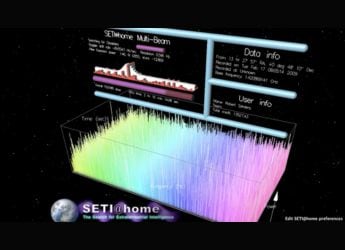- Home
- Apps
- Apps Features
- How to Transfer Money From FreeCharge Wallet to Bank Account
How to Transfer Money From FreeCharge Wallet to Bank Account

Along with Paytm and MobiKwik, FreeCharge is among the biggest mobile wallets in India, and riding the cashless payments wave that has taken off since the demonetisation of Rs. 500 and Rs. 1000 notes on November 8. You can use the FreeCharge wallet to pay bills, recharge your mobile phone, and purchase goods on Snapdeal, book movies on BookMyShow, and tickets on IRCTC, among others. But along with this, the FreeCharge wallet can also be used to transfer money to other users, bank accounts, and to NGOs.
(Also see: How to Transfer Money From Paytm Wallet to Bank Account)
Not sure how to transfer money from FreeCharge wallet to your bank account? Follow these steps:
Transfer money from FreeCharge wallet to bank account via app
- Open the FreeCharge app and click Account
- Tap the My account details button
- Tap on the balance you have in your wallet (below your name and email ID)
- Hit the Withdraw button, and choose the bank account you want to transfer money to
- Tap Withdraw
![]() (Also see: How to Transfer Money From MobiKwik Wallet to Bank Account)
(Also see: How to Transfer Money From MobiKwik Wallet to Bank Account)
Transfer money from FreeCharge wallet to your bank account via desktop website:
- Login to your FreeCharge account, and click the Add Money button
- In the next window, select the Withdraw to Bank option (the second option from the bottom on the left)
- Select the bank you want to transfer money to and click Withdraw
![]() You can transfer up to Rs. 5,000 at a time from FreeCharge wallet to a bank account, and a maximum of Rs. 25,000 in a day. If you transfer Rs. 25,000 in a day, you will not be able to send any more money to your bank account again the whole month as Rs. 25,000 is also the monthly limit. However, if you transfer a sum to your FreeCharge wallet, you will have to wait two days before you can send it to a bank account. Moreover, money you received as cashback from merchants cannot be transferred to bank accounts, and will stay in your wallet.
You can transfer up to Rs. 5,000 at a time from FreeCharge wallet to a bank account, and a maximum of Rs. 25,000 in a day. If you transfer Rs. 25,000 in a day, you will not be able to send any more money to your bank account again the whole month as Rs. 25,000 is also the monthly limit. However, if you transfer a sum to your FreeCharge wallet, you will have to wait two days before you can send it to a bank account. Moreover, money you received as cashback from merchants cannot be transferred to bank accounts, and will stay in your wallet.
(Also see: FreeCharge Launches 'Wallet on Delivery' Service)
Transferring money from your FreeCharge wallet to bank account is free of cost till December 31, 2016; this may change after January 1, 2017, but the company is yet to take a final decision on the matter.
Catch the latest from the Consumer Electronics Show on Gadgets 360, at our CES 2026 hub.
Related Stories
- Samsung Galaxy Unpacked 2025
- ChatGPT
- Redmi Note 14 Pro+
- iPhone 16
- Apple Vision Pro
- Oneplus 12
- OnePlus Nord CE 3 Lite 5G
- iPhone 13
- Xiaomi 14 Pro
- Oppo Find N3
- Tecno Spark Go (2023)
- Realme V30
- Best Phones Under 25000
- Samsung Galaxy S24 Series
- Cryptocurrency
- iQoo 12
- Samsung Galaxy S24 Ultra
- Giottus
- Samsung Galaxy Z Flip 5
- Apple 'Scary Fast'
- Housefull 5
- GoPro Hero 12 Black Review
- Invincible Season 2
- JioGlass
- HD Ready TV
- Laptop Under 50000
- Smartwatch Under 10000
- Latest Mobile Phones
- Compare Phones
- Tecno Spark Go 3
- iQOO Z11 Turbo
- OPPO A6c
- Samsung Galaxy A07 5G
- Vivo Y500i
- OnePlus Turbo 6V
- OnePlus Turbo 6
- Itel Zeno 20 Max
- Lenovo Yoga Slim 7x (2025)
- Lenovo Yoga Slim 7a
- Lenovo Idea Tab Plus
- Realme Pad 3
- Garmin Quatix 8 Pro
- NoiseFit Pro 6R
- Haier H5E Series
- Acerpure Nitro Z Series 100-inch QLED TV
- Asus ROG Ally
- Nintendo Switch Lite
- Haier 1.6 Ton 5 Star Inverter Split AC (HSU19G-MZAID5BN-INV)
- Haier 1.6 Ton 5 Star Inverter Split AC (HSU19G-MZAIM5BN-INV)