- Home
- Apps
- Apps Features
- Five Free Games Every Chromecast Owner Must Try
Five Free Games Every Chromecast Owner Must Try
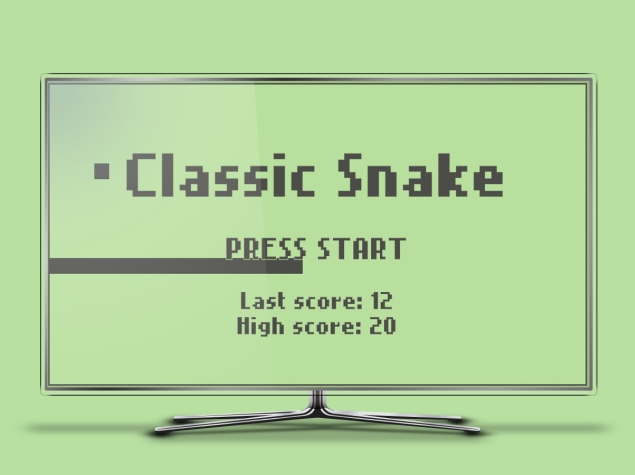
Google's Chromecast (Review) is probably the easiest way to bring content from your Android phone to your TV. In a November update, Google rolled out family-friendly games for the Chromecast that you can find along with the other Chromecast apps on the Play Store. The Chromecast games started with titles like Wheel of Fortune, Hasbro's Monopoly Dash, Scrabble Blitz, Connect Four Quads and Simon Swipe, but there's a lot more on offer now. Here are five of the best free games you can now play on your TV using a Chromecast.
(Also see: Bowling Central Review: Puzzles and Precision)
1. Just Dance Now
While Just Dance Now is not a game everyone will enjoy, there's no denying it is a very well made game, and it is very good at what it does. Just Dance Now is - like the Just Dance games on consoles - a dance simulator. There are dancers on the TV, and you follow their movements. Unlike the console games, which use a camera to track your moves, this uses your phone's movements. It's surprisingly accurate, and there's almost no lag, so you can see your scores for the dance moves as they happen. You can do this using any Internet-connected screen, but a Chromecast is simpler and has less setup involved.
There are three different tracks you can dance to for free every day, so there's a fair range of choices. And if you like it, you can unlock the rest of the 95 tracks for one hour by paying Rs. 60, which seems reasonable. If you've got a party coming up, then the Rs. 150 24-hour pass will let everyone have fun. The best part is that only one person needs to pay - your friends can all download the app and use their phones simultaneously, to play the same unlocked content, without paying extra.
Just Dance Now is a really slick app that can be enjoyable with the right set of friends, but it is certainly not for everyone. We'd just recommend getting some kind of strap to keep your phone safe while doing this.
2. Up Down Fish
Up Down Fish is a free Flappy Birds Family clone where you and your friends compete to guide a school of fish through a series of pipes. This game maintains the stark visual style of the original, and the Chromecast has a little bit of lag, which makes games like this where split-second timing is very important, even harder to play than normal.
(Also see: Here are 800 Flappy Bird alternatives that are not simple clones)
Despite that, Up Down Fish can be surprisingly enjoyable and there were some nail biting sessions with this game. One thing that you should always keep in mind is that while Up Down Fish is a fun game to play, it is incredibly frustrating. Do not give it to kids, or to friends who are prone to temper tantrums, unless you want to see your Android phone thrown straight at the big screen television.
3. Grail Cast
This is the game we had the most actual fun with, but it is objectively speaking, the worst game we played, with terrible visuals, background music, and controls. We still had a lot of fun with the game though, which is why it made the cut. The game is split into rounds, and you get a top down view of a maze in which to find grails. Your phone has only the direction keys on it, and the action all takes place on the big screen. The buttons themselves are not always responsive and it ends up feeling like a frenzied race as you try and get to a grail before someone else will.
There are multiple maps, and 3-4 players can easily play at the same time, but it actually makes Up Down Fish look polished. The visuals are just about serviceable, and we actually took to playing on mute. If you play this and then Just Dance Now back to back, you would imagine that you've just moved forward 20 years in gaming development.
Despite that, we really had a good time with the game. It is fun and stupid multiplayer action you can enjoy with your friends in the same room, which is great.
4. Alien Invaders
Alien Invaders is a simple clone of the classic Space Invaders, with suitably colourful and smooth designs that make the game look modern, without changing the core gameplay. The game can be played with two players simultaneously connected to the Chromecast, controlling different defender ships fighting off waves of alien attackers.
The game is really charming to look at, and your phone is turned into a simple controller with three buttons. It's easy to play without looking down at the screen, and the game plays very smoothly indeed. There is a very slight bit of lag even in this game, but it works pretty well and the game is simple enough for just about anyone to be able to pick up and play.
5. Classic Snake
Snake, on the old Nokia phones, was possibly the most addictive game we've ever played, and when we discovered that we can now play it on the big screen, we knew we had to give it a try. Visually, Classic Snake looks exactly like Snake did - it's the same shade of green, with the thick black line and the dots that quickly fuel a never ending addiction to twists and turns.
The controls are simple too - there are four arrows on your phone, and you have to tap them to move. The game is slowed down compared to the old phone game - though that might just be an effect of watching the lines move on a big screen. But it gets pretty hectic anyway, and the slight display lag that exists on a Chromecast can be incredibly frustrating.
Despite that, we think that this game is a lot of fun, and if you're old enough to remember Nokia's classic feature phones, you'll definitely get a kick out of this free game.
There are plenty of other games you can play on the Chromecast as well. The usual suspects such as Monopoly Dash, Scrabble Blitz and Wheel of Fortune are all available, and they all present highly polished experiences that anyone would enjoy. We're not huge fans of these games though - but since you can't directly control the TV, it makes sense that more complicated board games, such as Ticket to Ride or Risk or even Monopoly and Scrabble can't be played on a Chromecast.
(Also see: Eight Amazing Board Games You Can Play on Your Tablet)
Do you own a Chromecast? Try out these games and tell us which one you enjoyed the most. How do you use your Chromecast and what are your favourite apps? Tell us via the comments.
For the latest tech news and reviews, follow Gadgets 360 on X, Facebook, WhatsApp, Threads and Google News. For the latest videos on gadgets and tech, subscribe to our YouTube channel. If you want to know everything about top influencers, follow our in-house Who'sThat360 on Instagram and YouTube.
- Samsung Galaxy Unpacked 2025
- ChatGPT
- Redmi Note 14 Pro+
- iPhone 16
- Apple Vision Pro
- Oneplus 12
- OnePlus Nord CE 3 Lite 5G
- iPhone 13
- Xiaomi 14 Pro
- Oppo Find N3
- Tecno Spark Go (2023)
- Realme V30
- Best Phones Under 25000
- Samsung Galaxy S24 Series
- Cryptocurrency
- iQoo 12
- Samsung Galaxy S24 Ultra
- Giottus
- Samsung Galaxy Z Flip 5
- Apple 'Scary Fast'
- Housefull 5
- GoPro Hero 12 Black Review
- Invincible Season 2
- JioGlass
- HD Ready TV
- Laptop Under 50000
- Smartwatch Under 10000
- Latest Mobile Phones
- Compare Phones
- Moto G15 Power
- Moto G15
- Realme 14x 5G
- Poco M7 Pro 5G
- Poco C75 5G
- Vivo Y300 (China)
- HMD Arc
- Lava Blaze Duo 5G
- Asus Zenbook S 14
- MacBook Pro 16-inch (M4 Max, 2024)
- Honor Pad V9
- Tecno Megapad 11
- Redmi Watch 5
- Huawei Watch Ultimate Design
- Sony 65 Inches Ultra HD (4K) LED Smart TV (KD-65X74L)
- TCL 55 Inches Ultra HD (4K) LED Smart TV (55C61B)
- Sony PlayStation 5 Pro
- Sony PlayStation 5 Slim Digital Edition
- Blue Star 1.5 Ton 3 Star Inverter Split AC (IC318DNUHC)
- Blue Star 1.5 Ton 3 Star Inverter Split AC (IA318VKU)












