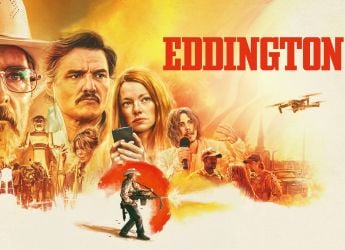- Home
- Apps
- Apps Features
- Seven Must Have Apps for Your Amazon Fire TV Stick
Seven Must Have Apps for Your Amazon Fire TV Stick

Amazon's Fire TV Stick launched in India last month, and in that time, we've seen a number of companies get on the bandwagon to provide their services through the platform. At Rs. 3,999, the Amazon Fire TV Stick is priced similarly to the Google Chromecast, though the two products are actually very different, as we noted in our review.
Getting the Amazon Fire TV Stick without subscribing to Amazon Prime doesn’t make a lot of sense. Not only is the device cheaper if you're a Prime member - you get a Rs. 499 cash back as Amazon Pay balance after purchase - but only Prime members get access to Amazon Prime Video, which is a very good video service that's reasonably priced. It's also got its share of exclusives, including, most the latest one, American Gods.
The Fire TV Stick is well suited for people who want to browse around to find something they would watch, a little like you would on a regular television. If you've bought a Fire TV Stick, or are planning to do so, getting the right apps will certainly help. Here are seven apps that your Fire TV Stick should have, apart from Amazon Prime Video, obviously.
Seven Must-Have Apple TV Apps for Cord Cutters in India
1. YouTube
The YouTube app is basically just its TV website, but that doesn't mean it's not one of the most used apps on our Fire TV Stick. It's easy to find the content you want, or browse your subs, and the world’s biggest video destination really needs no introduction.
![]()
Many publishers upload shows directly to YouTube, and it's still home to a plethora of viral content. Once you've signed in, you can even control YouTube via your phone, so it's really convenient.
Get YouTube for the Amazon Fire TV Stick
2. Netflix
Another obvious pick is Netflix, though the Netflix app doesn’t seem to be available in the India store as of now - hopefully it will be restored soon. While a Netflix subscription costs a lot more than Amazon Prime membership, the service has its share of much-loved exclusives.
![]()
If you're a fan of shows such as Daredevil, Jessica Jones, Luke Cage, or Iron Fist, or if you follow other originals like Master of None, Unbreakable Kimmy Schmidt, Orange is the New Black, or House of Cards, then Netflix is the best way to stay up to date with the latest episodes.
It helps that the Netflix interface translates really well to the big screen, loading smoothly and allowing you to quickly start browsing on the Fire TV Stick.
Get Netflix for the Amazon Fire TV Stick
3. Hotstar
If you think a Netflix subscription is too expensive, Star’s Hotstar is worth considering. It will give you access to HBO's catalogue, with shows like Game of Thrones, Westworld, and Silicon Valley, along with the Disney and Marvel movies. On top of that, you can watch popular shows such as Modern Family, and Homeland. On top of this, for cricket fans, Hotstar is also where you can stream IPL, all international games played in India, and a whole lot more sporting action, including the likes of Premier League.
Amazon Fire TV Stick vs Google Chromecast: Which One Is Right for You?
![]()
Between the two apps, Netflix definitely has a much better interface. But if you're a cost-conscious streamer, then going with Hotstar is the obvious choice, because of its far more reasonably priced library of content.
Beyond that we should add that the app has been steadily improving since it first launched, and there's every hope that it will get better on the Fire TV Stick as well.
Get Hotstar for the Amazon Fire TV Stick
4. Gaana
With the first three apps, you've got video-on-demand sorted out, but if you're using YouTube to listen to music, you're doing it wrong. Music discovery on YouTube is not great, and you're also wasting a lot of bandwidth on the videos if you just want it for the songs.
![]()
We tried a number of different options for music streaming, but eventually we settled on the Gaana app. These are a few quirks about how search works, and the radio function, but the collection is good, the whole experience is free, and once you're streaming, it works reliably. If you like a mix of Indian and international music, then Gaana is your best bet - on many days, we just planted ourselves in front of the TV, and let an automated playlist take over while getting work done on our laptop.
Get Gaana for the Amazon Fire TV Stick
5. DittoTV
DittoTV is an app that you stream live TV that's otherwise broadcast to your televisions, and you can choose from a wide variety of content at just Rs. 20 a month, making it the most affordable ‘premium’ offering.
![]()
With DittoTV, you get all the Zee channels, along with a number of additional channels. If you're thinking of cord-cutting but haven't made the leap yet because your favourite shows aren't available online, DittoTV could help you to bridge the gap, at a fairly affordable rate - just be sure the channel(s) you want to see are part of the package.
Get DittoTV for the Amazon Fire TV Stick
6. VLC for Fire
You can get a number of different free media players for the FireTV, but our pick is VLC for Fire, a name that should be familiar from the PC world. The app lets you play locally stored videos, which you could have downloaded to the Fire TV Stick itself, or videos stored on the network.
![]()
VLC plays a plethora of formats, and handles just about every kind of video smoothly, with options for subtitles and various playback controls. It's smooth and reliable, and if you have a lot of offline content, getting VLC is an obvious decision.
Get VLC for Fire for the Amazon Fire TV Stick
7. Kodi
Formerly known as XBMC, the Kodi media centre is one of the most advanced ways to manage your library of content, and comes with a host of plugins that make it easy to enhance its capabilities.
The app was officially removed from the Amazon Appstore because it can be used for piracy, but it's really easy to side-load apps onto the Fire TV Stick. All you need is the APK file, and a file management app. If you need a step by step guide, check out this detailed explainer.
![]()
Kodi allows you to manage your local library, and has a number of add-ons that really boost its functionality, turning it into a homepage where you can get all kinds of information such as your Twitter and RSS feeds, or weather updates, if you want the app to do all that. You can also get music and video plugins to automatically fetch lyrics and subtitles, and there are also a number of plugins that enable piracy for users so inclined.
Get Kodi from the Amazon Fire TV Stick
Bonus picks Although we've kept our main list to just media apps, there are a couple of other things we would strongly recommend you install on your Fire TV Stick. The first is ES File Explorer - this is one of our favourite file managers, and it's really easy to use. It works well on the Fire TV Stick too, and is very useful if you're storing videos on the Fire TV Stick, or if you're trying to side-load apps like Kodi.
Second, we'd recommend getting the Firefox browser. You’ll need to side-load it similar to installing Kodi, but once you are up and running, Firefox a convenient way of finding new files for the Fire TV Stick using the device itself. Yes, it's hard to navigate to a website if you are typing URLs using the TV remote, but you can connect a Bluetooth keyboard to the Fire TV Stick or use the companion app on your smartphone to make your life simpler.
Before we go, it’s also worth reminding that the Amazon Fire TV Stick supports a number of casual games. These go largely ignored since it's pretty low-end and the remote isn't well suited to gaming. However, if we had to recommend just one game for you to try, it would be Crossy Road, which is still free and fun.
These are our top picks, though there are a lot more apps you can and should install on your Fire TV Stick. Indian news channels have a presence - the apps could be better, but you should get your favourite channel anyway to stay up to date - and there are also some great DLNA apps you can install to easily get video content from your phone to your TV.
There's a lot to choose from today, and it's more feasible to ditch linear television than ever before. Have you taken the step yet, and if so, which of these apps are your favourites? Tell us via the comments.
Catch the latest from the Consumer Electronics Show on Gadgets 360, at our CES 2026 hub.
Related Stories
- Samsung Galaxy Unpacked 2025
- ChatGPT
- Redmi Note 14 Pro+
- iPhone 16
- Apple Vision Pro
- Oneplus 12
- OnePlus Nord CE 3 Lite 5G
- iPhone 13
- Xiaomi 14 Pro
- Oppo Find N3
- Tecno Spark Go (2023)
- Realme V30
- Best Phones Under 25000
- Samsung Galaxy S24 Series
- Cryptocurrency
- iQoo 12
- Samsung Galaxy S24 Ultra
- Giottus
- Samsung Galaxy Z Flip 5
- Apple 'Scary Fast'
- Housefull 5
- GoPro Hero 12 Black Review
- Invincible Season 2
- JioGlass
- HD Ready TV
- Laptop Under 50000
- Smartwatch Under 10000
- Latest Mobile Phones
- Compare Phones
- Red Magic 11 Air
- Honor Magic 8 RSR Porsche Design
- Honor Magic 8 Pro Air
- Infinix Note Edge
- Lava Blaze Duo 3
- Tecno Spark Go 3
- iQOO Z11 Turbo
- OPPO A6c
- Lenovo Yoga Slim 7x (2025)
- Lenovo Yoga Slim 7a
- Lenovo Idea Tab Plus
- Realme Pad 3
- Moto Watch
- Garmin Quatix 8 Pro
- Haier H5E Series
- Acerpure Nitro Z Series 100-inch QLED TV
- Asus ROG Ally
- Nintendo Switch Lite
- Haier 1.6 Ton 5 Star Inverter Split AC (HSU19G-MZAID5BN-INV)
- Haier 1.6 Ton 5 Star Inverter Split AC (HSU19G-MZAIM5BN-INV)







![[Sponsored] Haier C90 OLED TV | Dolby Vision IQ, 144Hz OLED and Google TV in Action](https://www.gadgets360.com/static/mobile/images/spacer.png)